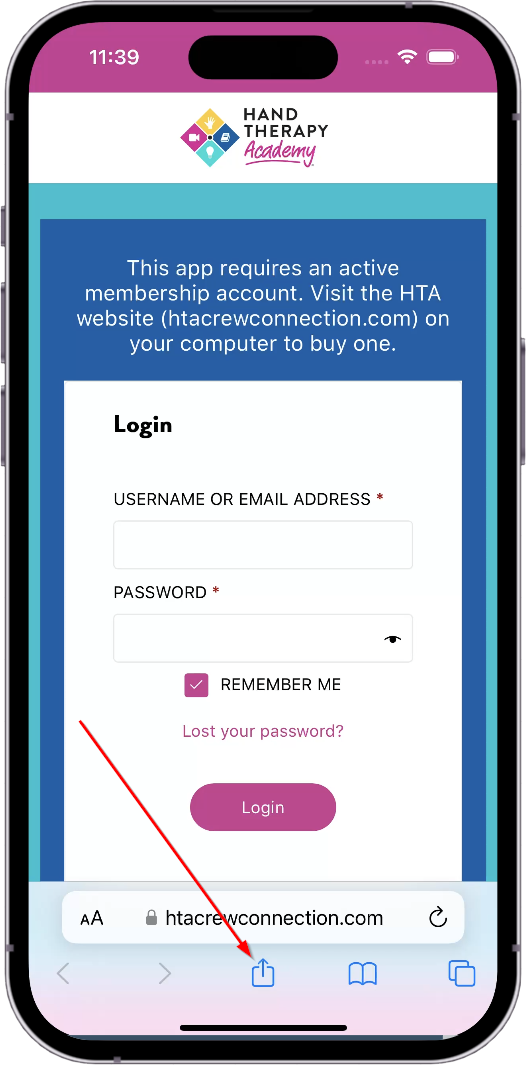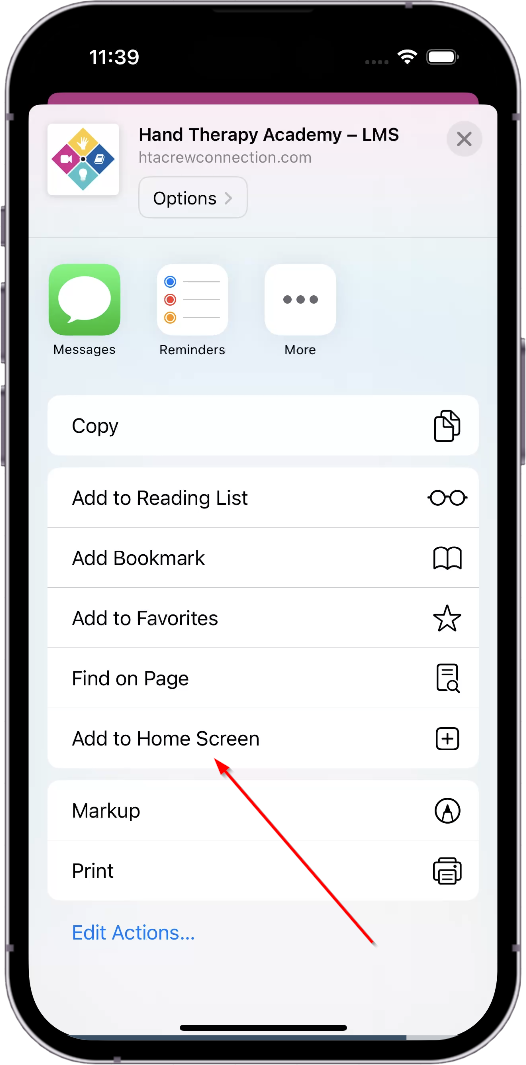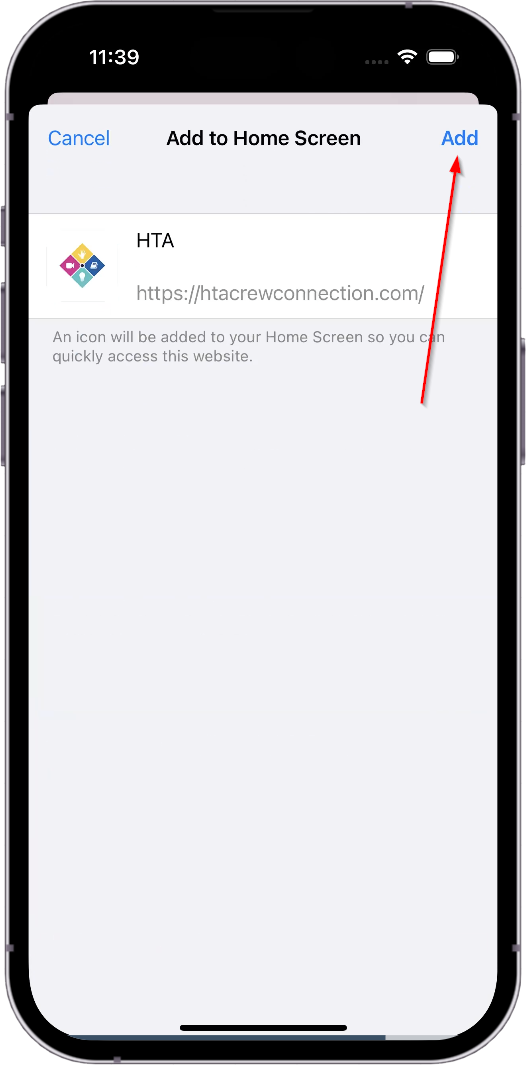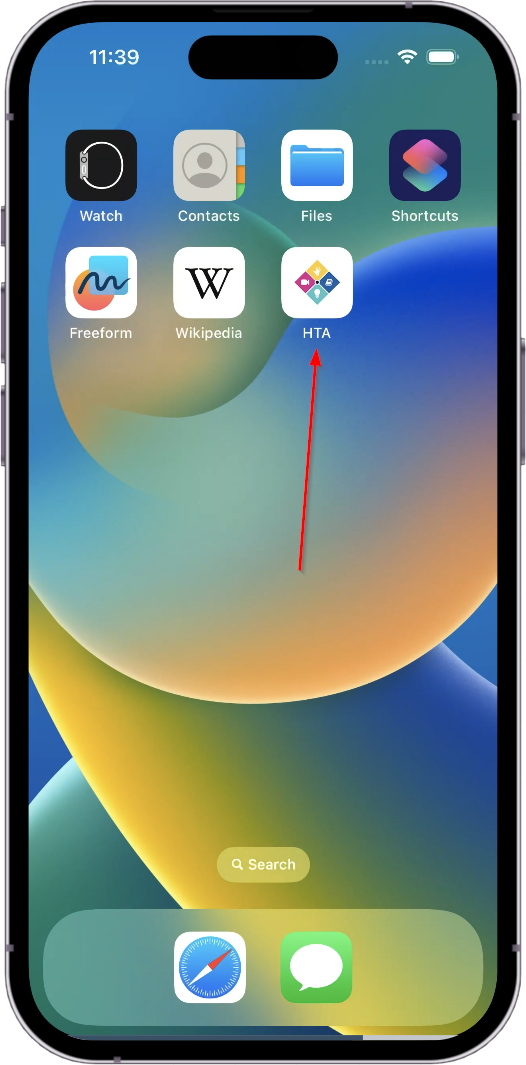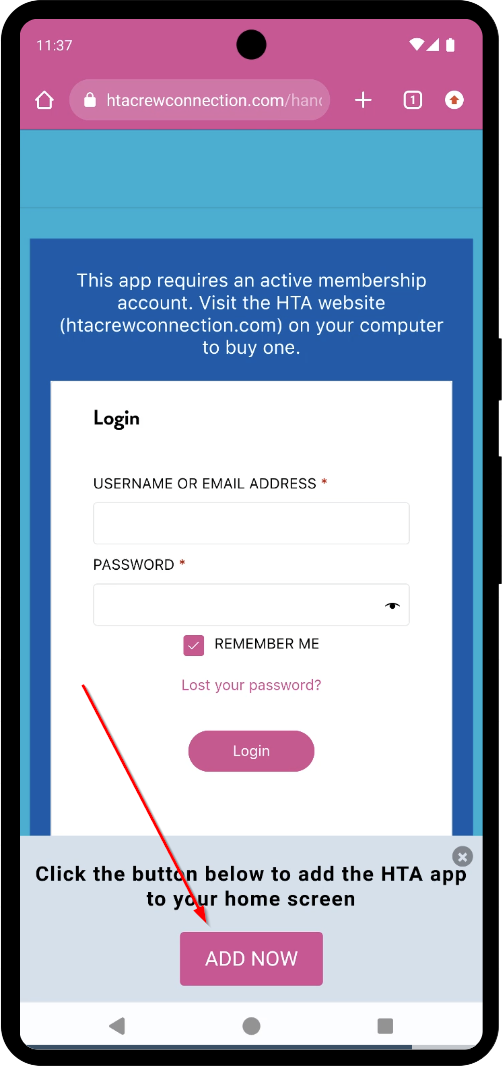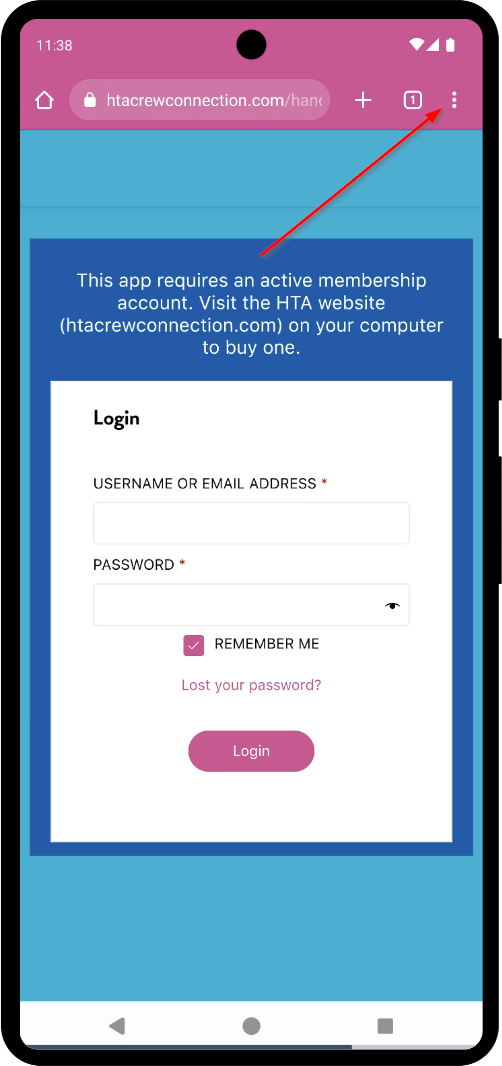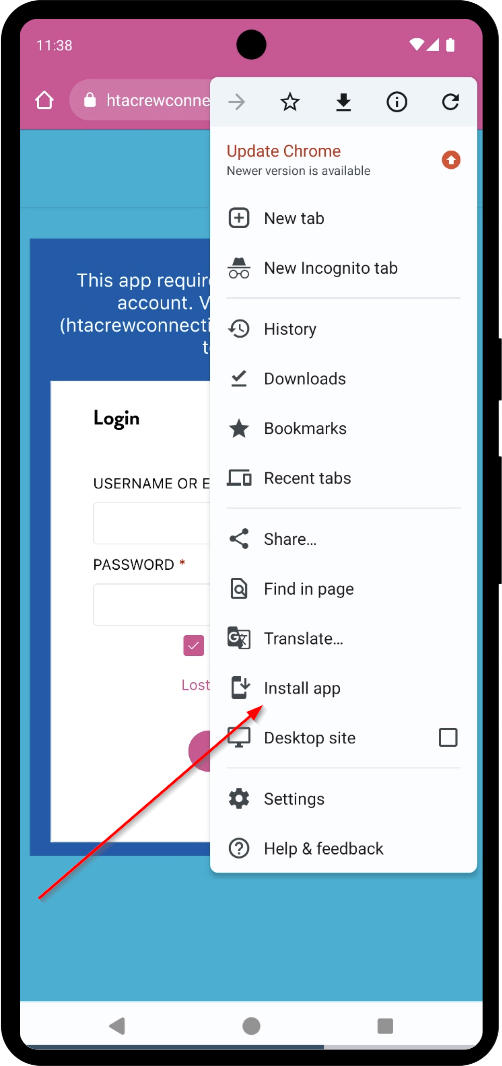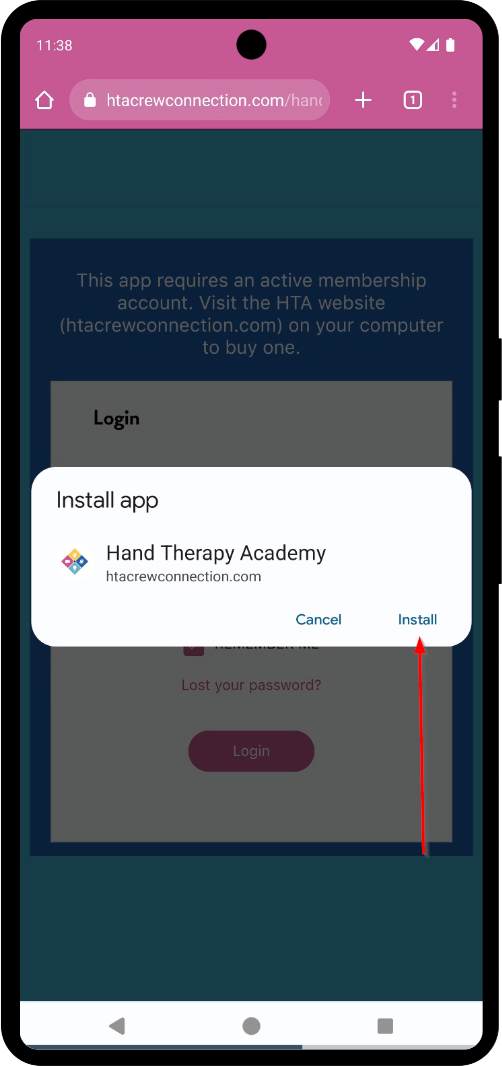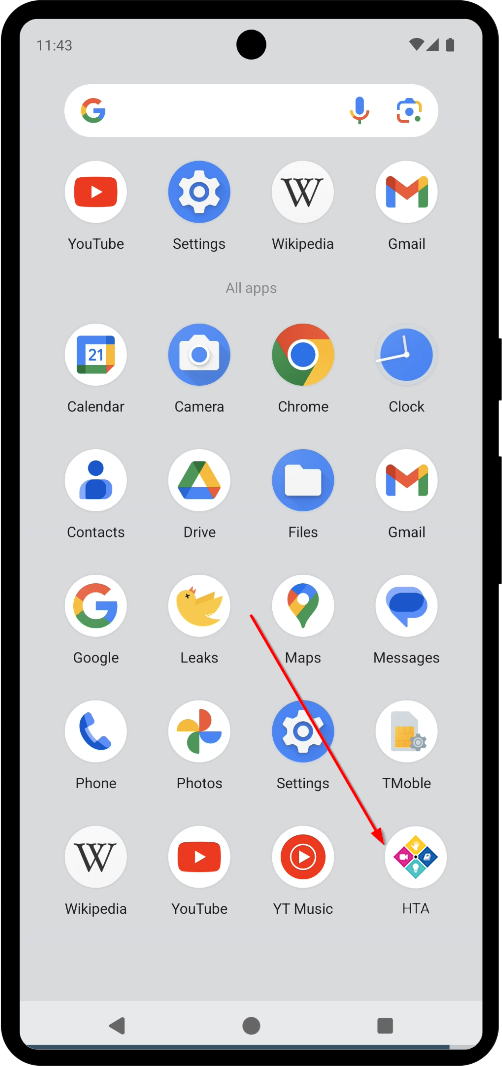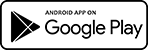How to install the HTA app on your Android phone
Click the “Add now” button in the popup to install the HTA app. If you don’t see the popup follow the instructions below.
- Click the “three dots” menu button in Chrome
- Select “Install app”
- Click “Install” to confirm
You should now find the HTA app icon in the Apps List
To install the Android HTA app directly from Google Play click the button below