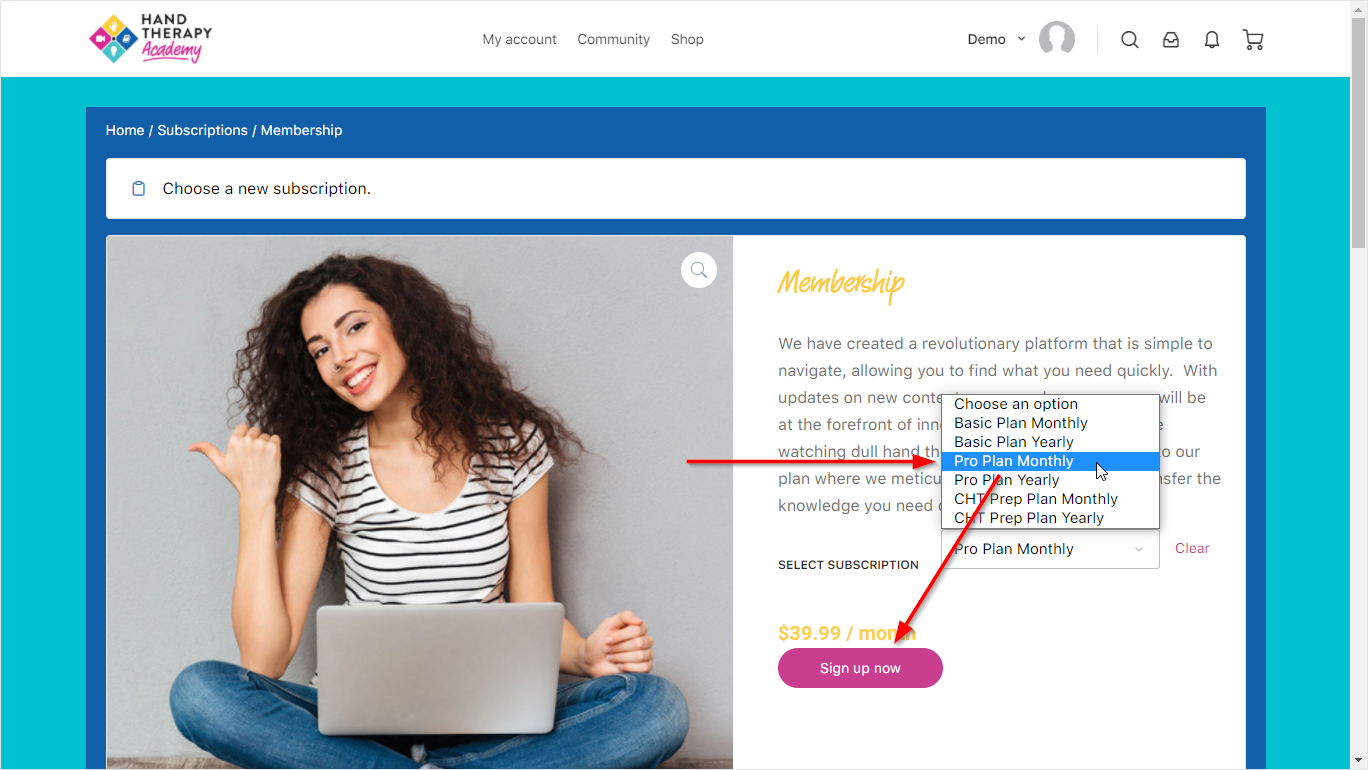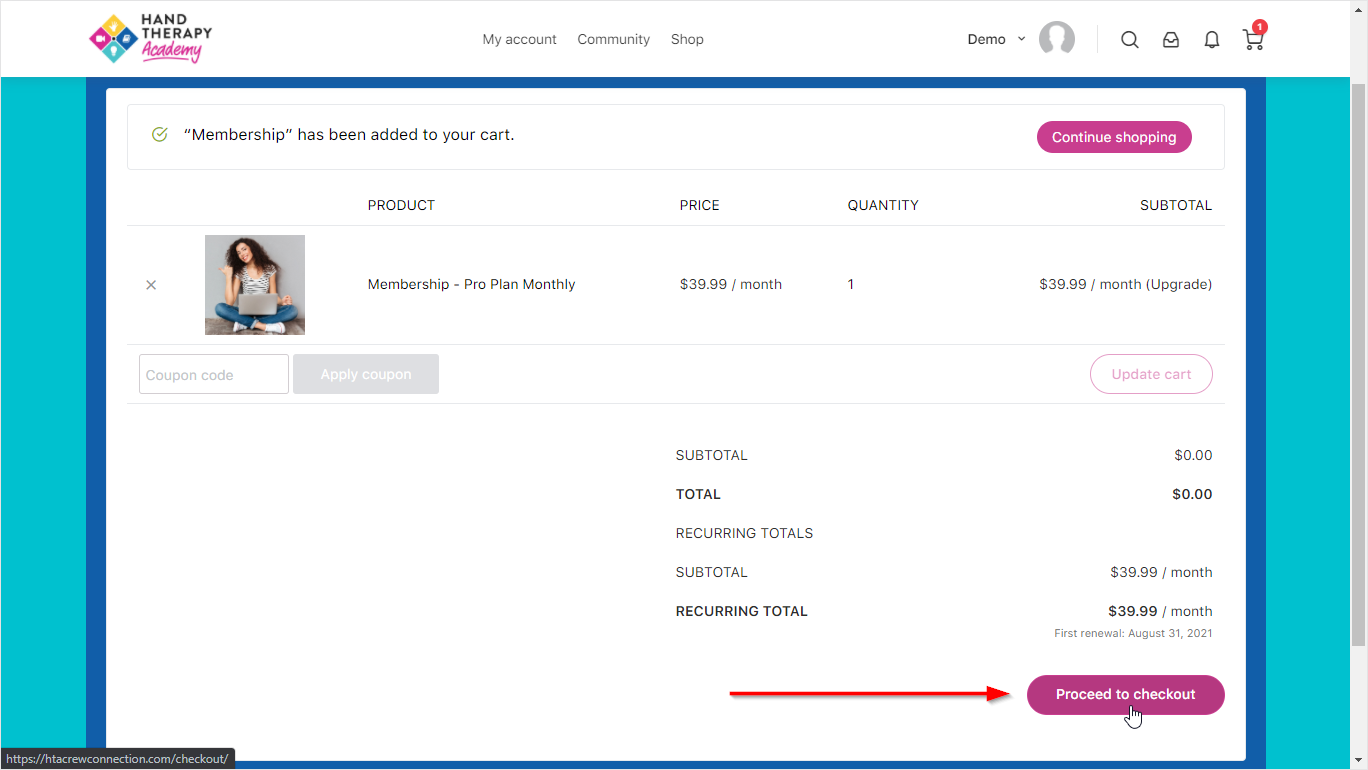How to upgrade or downgrade your subscription
Subscription upgrade/downgrade is available via desktop browser only!
Step 1
Go to “My Account > My Subscription” and click the “Upgrade or Downgrade” button.
Step 2
Select new subscription and click the “Sign up now” button.
Step 3
Click the “Proceed to checkout” button on the next screen.
Step 4
Make sure your Billing Details are up to date and click the “Sign up now” button.
Step 5
Once you see the order confirmation message, you can click the site logo to go back to home page and continue studying.